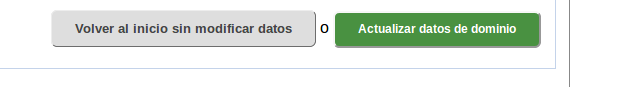Example for adding DNSSEC record for your .CL domain name
- Select your domain name in NIC Chile's control panel (clientes.nic.cl):

- Scroll down to section "4. Servidores de nombre (DNS)" and click on "(DNSSec)" link (circled in red in the following image):
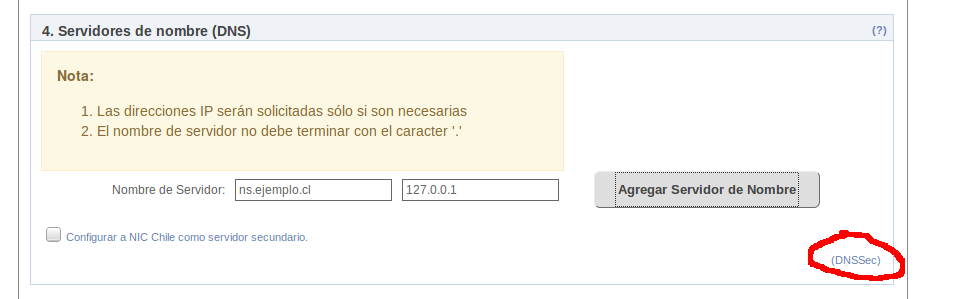
- On the new popup screen, enter the following data.
First, choose "DS" from the dropdown selection list. After that, write the DS record just as indicated by your hosting company. Then, select the checkbox under "Publicar".
Finally, press the button "Usar estos datos":
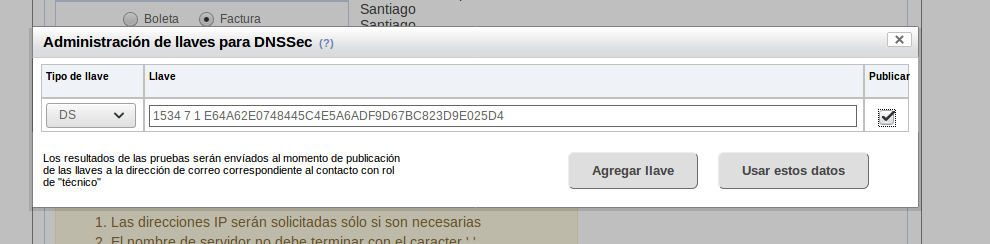
- Please remember to scroll down again to section "5. Condiciones de contratación" and press the green button "Actualizar datos de dominio":